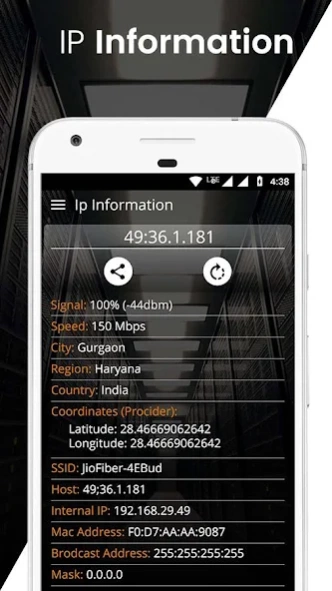IP Tools - Network Utilities 2.16
Free Version
Publisher Description
IP Tools - Network Utilities - IP Tools - Network Utilities Ping, LAN & Port Scanner, DNS lookup, Trace route.
IP Tools is a powerful network toolkit for speed up and setup networks. It allows quick detecting any computer network problems, IP address detection and boosting network performance. This is a must-have app for IT specialists and network administrators.
Network Tools has a simple interface, enabling you to receive full information on your network, find out internal or external IP, SSID, BSSID, broadcast address, gateway, network mask, DNS Lookup, country, region, city, the provider’s geographical coordinates (latitude and longitude) and other basic information such as DHCP and DNS server information.
Free IP Tools network utilities include special features :
+ Whois - Provides Information about a Website and Its Owner
+ Wi-Fi/LAN scanner: discover all devices connected to any network
+ IP range scanner (Scans LAN/Private and Public IP networks)
+ Open discovered hosts in web browser if port 80 or 443 is reported open
+ Full device details including IP address, MAC address, Device Name, Vendor, Device Manufacturer and more
+ Inventory of devices and networks
+ Internet connectivity checker
+ Network Info – IP calculator
+ ISP analysis and location
+ Internet Info IP Tools
+ Network Signal
+ Network Tools
+ Subnet scanner
+ Network Tools IP Utilities
+ Ping Tools Network Utilities
+ Port scanner: TCP port scanning that automatically finds open ports and available services
+ Ping and trace route: for network quality measurement
+ WOL: remotely wake up devices
+ DNS Lookup and reverse DNS lookup
+ Network intruder detection - Network Analyzer
IP Tools tags: IP Tools - What is my IP, Whois, Network Tools, Network Analyzer, Network Utilities, Ping, LAN Scanner, Port Scanner, DNS Lookup, Port Scanner, IP Calculator, WiFi Analyzer etc.
Feedbacks and suggestions
If you enjoy using IP Tools Network Utilities App, would you mind taking a moment to rate it? It won’t take more than a minute. Thanks for your support!
About IP Tools - Network Utilities
IP Tools - Network Utilities is a free app for Android published in the System Maintenance list of apps, part of System Utilities.
The company that develops IP Tools - Network Utilities is apptech_Infotech. The latest version released by its developer is 2.16.
To install IP Tools - Network Utilities on your Android device, just click the green Continue To App button above to start the installation process. The app is listed on our website since 2023-11-30 and was downloaded 5 times. We have already checked if the download link is safe, however for your own protection we recommend that you scan the downloaded app with your antivirus. Your antivirus may detect the IP Tools - Network Utilities as malware as malware if the download link to com.appworld.iptools is broken.
How to install IP Tools - Network Utilities on your Android device:
- Click on the Continue To App button on our website. This will redirect you to Google Play.
- Once the IP Tools - Network Utilities is shown in the Google Play listing of your Android device, you can start its download and installation. Tap on the Install button located below the search bar and to the right of the app icon.
- A pop-up window with the permissions required by IP Tools - Network Utilities will be shown. Click on Accept to continue the process.
- IP Tools - Network Utilities will be downloaded onto your device, displaying a progress. Once the download completes, the installation will start and you'll get a notification after the installation is finished.